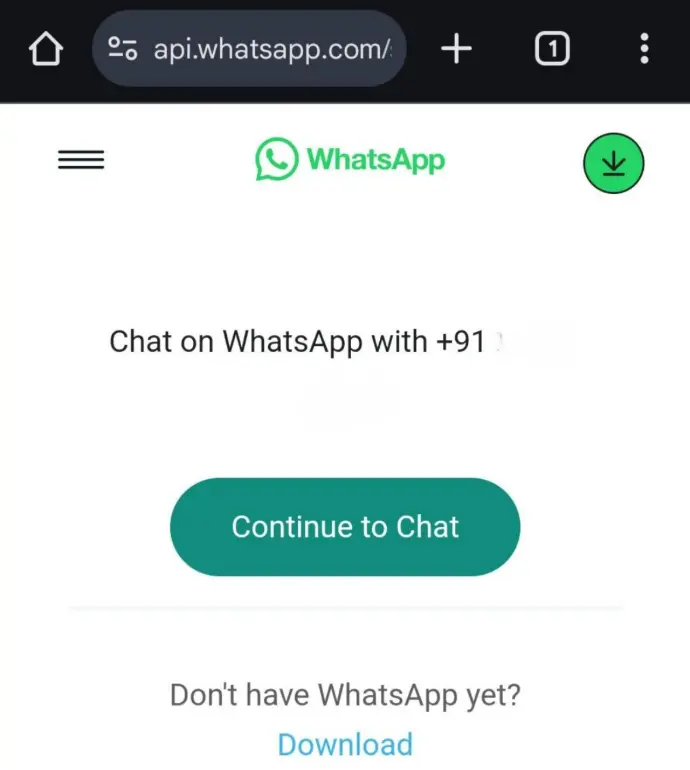Enter our active giveaway:
👉Snap your receipt on WhatsApp!
If the app doesn't open automatically, just click the green "Continue to Chat" button on the page that appears.
Having Trouble Opening the WhatsApp App on Your Phone?
Sometimes, when you use a WhatsApp link (wa.me) for the first time, your Android system doesn't automatically associate it with the app. Instead, it opens a web page inside your browser (like Chrome, Samsung Internet, etc.).
Don't worry, this is a common issue and the solution is very simple!
How to Launch the App in One Step:
- After clicking our link, you probably saw a white page with the WhatsApp logo in your internet browser, right?
- On that page, find and click the large green button that says:
- "Continue to Chat"
- After clicking that button, your phone will now automatically open the WhatsApp application, and you will be able to send us a message.
What happens in the background? By clicking the "Continue to Chat" button, you are helping your Android phone "learn" that wa.me links should always be opened by the WhatsApp app in the future. The next time you click a similar link, the app should open automatically.